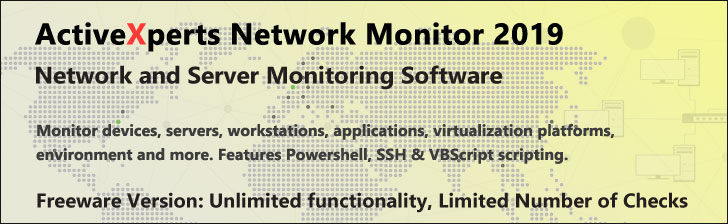
Set-PSdebug - PowerShell 1.0
Microsoft Windows PowerShell is a command-line shell and scripting tool based on the Microsoft .NET Framework. It is designed for system administrators, engineers and developers to control and automate the administration of Windows and applications.
More than hundred command-line tools (so called "cmdlets") can be used to perform system administration tasks and Windows Management Instrumentation (WMI). These cmdlets are easy to use, with standard naming conventions and common parameters, and standard tools for piping, sorting, filtering, and formatting data and objects.
Set-PSdebug
Description
Back up your Hyper-V VMs Easy & Fast. 100% built for Hyper-V. Free for 2 VMs, forever.
Usage
Options
-trace int
Set the trace level:
0 - Off
1 - trace script lines as they are executed
2 - trace script lines, variable assignments, function calls and scripts.
-step
Turn on script stepping. Before each line is run, powershell will prompt
to stop, continue or enter a new interpreter level to inspect the state
of the script. (Step automatically sets Trace =1)
-strict
Throw an exception if a variable is referenced before being assigned a value.
-off
Turn off all debugging features.
CommonParameters:
-Verbose, -Debug, -ErrorAction, -ErrorVariable, -OutVariable.
Example(s)
Set the trace level to 2:
PS C:\>set-psdebug -trace 2;
Turns stepping on:
PS C:\>set-psdebug -step
Turn off all debugging features:
PS C:\>set-psdebug -off