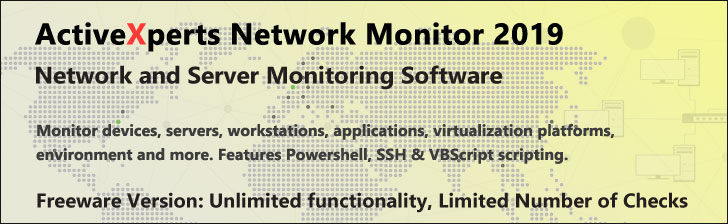
Measure-Object - PowerShell 1.0
Microsoft Windows PowerShell is a command-line shell and scripting tool based on the Microsoft .NET Framework. It is designed for system administrators, engineers and developers to control and automate the administration of Windows and applications.
More than hundred command-line tools (so called "cmdlets") can be used to perform system administration tasks and Windows Management Instrumentation (WMI). These cmdlets are easy to use, with standard naming conventions and common parameters, and standard tools for piping, sorting, filtering, and formatting data and objects.
Measure-Object
Description
Back up your Hyper-V VMs Easy & Fast. 100% built for Hyper-V. Free for 2 VMs, forever.
Usage
Options
-inputObject
The objects to be measured.
A command, expression or variable that contains the objects.
-property string[]
The property to measure.
-average
Average the values in the designated property.
-sum
Sum the values of the properties.
-minimum
Determine the minimum value of the properties.
-maximum
Determine the maximum value of the properties.
-line
Count the number of lines in the input object.
-word
Count the number of words in the input object.
-character
Count the number of characters in the input object.
-ignoreWhiteSpace
Ignore white space in word counts and character counts.
CommonParameters:
-Verbose, -Debug, -ErrorAction, -ErrorVariable, -OutVariable.
Example(s)
Count the number of files and folders in the current directory:
PS C:\>get-childitem | measure-object
Display the size of the largest and the size of the smallest file in the current directory:
PS C:\>get-childitem | measure-object -property length -minimum -maximum
Count the number of words in the file SS64.txt
PS C:\>get-content C:\SS64.txt | measure-object -word