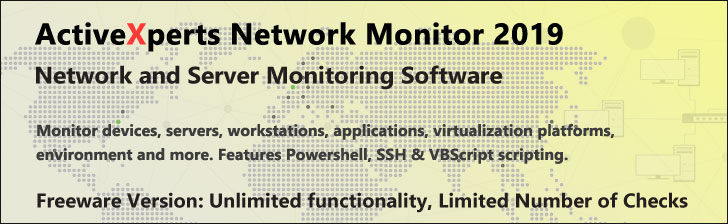
Get-Member - PowerShell 1.0
Microsoft Windows PowerShell is a command-line shell and scripting tool based on the Microsoft .NET Framework. It is designed for system administrators, engineers and developers to control and automate the administration of Windows and applications.
More than hundred command-line tools (so called "cmdlets") can be used to perform system administration tasks and Windows Management Instrumentation (WMI). These cmdlets are easy to use, with standard naming conventions and common parameters, and standard tools for piping, sorting, filtering, and formatting data and objects.
Get-Member
Description
Back up your Hyper-V VMs Easy & Fast. 100% built for Hyper-V. Free for 2 VMs, forever.
Usage
Options
-name
The member name(s) to retrieve information about.
-inputObject
The objects to retrieve information about.
-memberType
The type of members to retrieve information about.
Valid member types are: AliasProperty, CodeProperty,
Property, NoteProperty, ScriptProperty, Properties,
PropertySet, Method, CodeMethod, ScriptMethod, Methods,
ParameterizedProperty, MemberSet, and All.
-static
Retrieve static properties and methods.
CommonParameters:
-Verbose, -Debug, -ErrorAction, -ErrorVariable, -OutVariable.
Example(s)
Display the properties of a Process object: (.Net Framework Class Library System.Diagnostics.Process)
PS C:\>get-process | get-member -MemberType property
Display the properties of an Alias object:
PS C:\>get-alias | get-member
or using a variable:
PS C:\>$alias = get-alias
$alias | get-member
Display the properties of the container object, a System.Object array:
PS C:\>$alias = get-alias
get-member -inputobject $alias
Piping a command into get-member twice will display the properties of the parent object: Powershell.Commands.MemberDefinition:
PS C:\>get-process | get-member | get-member
Pipelining a container object, will run get-member for each element in the container.
Using the -InputObject parameter, will run get-member for the container object itself.
Prefixing the pipelined input with a comma will also force get-member to run against the container object:
PS C:\>,$alias | get-member