Monitor an TFTP host using ActiveXperts
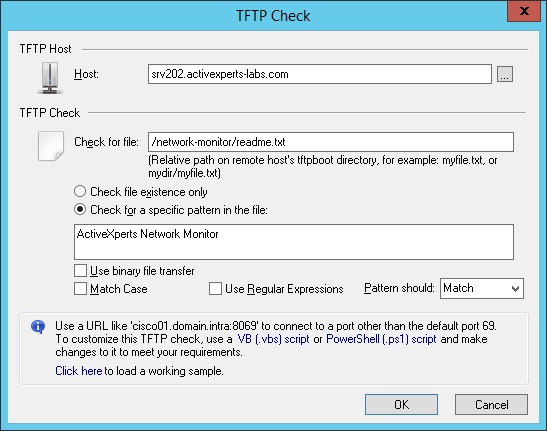
Figure 1: ActiveXperts Network Monitor TFTP Check
ActiveXperts solution to monitor a TFTP host
ActiveXperts Network Monitor can check the availability of an TFTP host. TFTP stands for 'Trivial File Transfer Protocol' and is a forerunner of the FTP protocol. It has less functionality than FTP: it is based on the (unreliable) UDP protocol, has no support for directory browsing and has not protected by a logon and password. With the TFTP check, you can check for a file in a directory on the TFTP host, and check for a specific pattern in the file.
You must pass credentials (username and password) to access the actual FTP site. If the FTP server allows anonymous access, specify 'anonymous' in the 'Account' field, and specify a valid e-mail address in the 'Password' field. With the FTP check, you can check for a file in one of the subdirectories on the FTP server, and even check for a specific pattern in the file.
An FTP check takes the following parameters:
- Host - Hostname or IP address of the remote FTP server. If the remote FTP server is listing on a port other than 21, you can append it to the host, like this: 192.168.0.1:23
- File - The file you want to check in the directory indicated by the 'Directory' field;
- Check file existence only / Check for a specific pattern in the file - You can check for file existence only, or for a specific pattern in the file;
- Use binary file transfer - Indicates how the file should be transferred to the local Temp directory so it can be analyzed. Note: after the file has been analyzed, it will be deleted automatically from the Temp directory;
- Pattern should match / Pattern should not match - If the pattern is matched, then the result of the check can be either success or error./li>