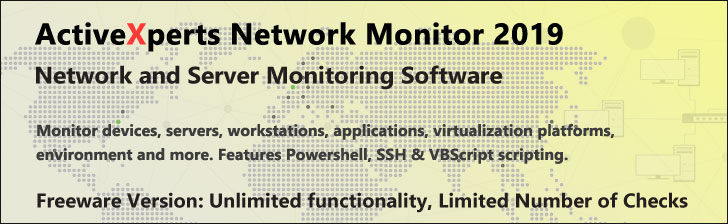|
TinyGet
- Command-line HTTP client that supports multiple threads and looping
TinyGet version 5.2 is a command-line HTTP client that supports multiple threads and looping. It provides detailed output and response validation, so you can use it to test or troubleshoot HTTP client-to-server communication. With TinyGet, you can customize each test request by configuring many different factors, including the authentication method, HTTP version, and output format. You can also use scripts that specify looping and multithreading. For example, when you create a new site, you can create an HTTP request that requests Active Server Pages (ASP), and use a script to run the request repeatedly, preparing the server for live-site traffic.
You can use TinyGet as a simple stress tool to test the performance of your site under different loads. In addition, you can use TinyGet to test new elements of any Web site, such as new wireless protocols or dynamic content. And because TinyGet provides only HTTP connection information, it provides a faster way to analyze and troubleshoot HTTP performance than running a NetMon trace.
Syntax TinyGet version 5.2 uses the following syntax:
TinyGet [Optional Parameters] ServerName URI
Mandatory Parameters
You must include the following mandatory parameters in a TinyGet request.
-srv:ServerName | ServerName
Specifies the name of the server to which to connect. If you use the -srv parameter, you can place it anywhere
in the command-line statement. If you type just the ServerName, it must appear after any optional parameters and before the URI.
-uri:URI | URI
Specifies the URI (path) to get. If you use the -uri parameter, you can place it anywhere in the command-line
statement. If you type just the URI, it must appear at the end of the command-line statement.
System Requirements TinyGet runs on the Microsoft® Windows® Server 2003 and Windows XP Professional operating systems.
|