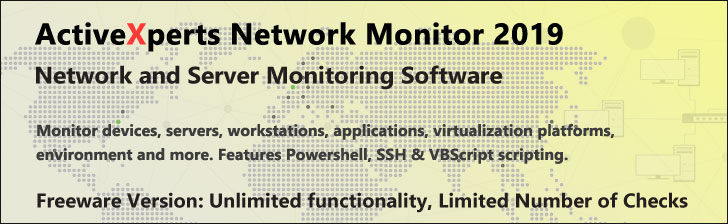|
SelfSSL
- command-line executable tool that you can use to generate and install a self-signed Secure Sockets Layer (SSL) certificate for Internet Information Services (IIS) 6.0.
SelfSSL version 1.0 is a command-line executable tool that you can use to generate and install a self-signed Secure Sockets Layer (SSL) certificate for Internet Information Services (IIS) 6.0. Because SelfSSL generates a self-signed certificate that does not originate from a commonly trusted source, the tool's usefulness is limited to two specific scenarios:
- When you need to create a secure private channel between your server and a limited, known group of users, such as exists in a software test environment. To establish this channel, send a copy of your certificate to clients that will use the Web site, so that the clients can add your SelfSSL-generated certificate to the list of trusted certificates.
- When you need to troubleshoot third-party certificate problems. If you run SelfSSL and successfully generate and install a certificate on IIS, then you know that IIS is functioning properly. In such a case, you might want to contact the third-party certificate issuer.
Syntax SelfSSL uses the following syntax: SELFSSL [/T] [/N:cn] [/K:keylength] [/V:duration-of-validity] [/S:site-id] [/P:port] [/Q]
Parameters
/T
Adds the self-signed certificate to the "Trusted Certificates" list. The local browser trusts the self-signed certificate only if
this parameter has been specified.
/N:cn
Specifies the common name of the certificate. The computer name is used if you do not specify a common name.
/K:keylength
Specifies the certificate key length. The default is 1024.
/V:duration-of-validity
Specifies the duration for which the certificate is valid. The default is 7 days.
/S:site-id
Specifies the site ID of the SSL-protected site. The default is 1 for the default Web site.
/P:port
Specifies the SSL port. The default is 443.
/Q
Specifies Quiet mode. In Quiet mode, any existent settings for the site are overwritten silently.
System Requirements SelfSSL is compatible with IIS 6.0 running on the Microsoft® Windows® Server 2003 operating system.
|