You are here:
WindowsManagement.com > VBScript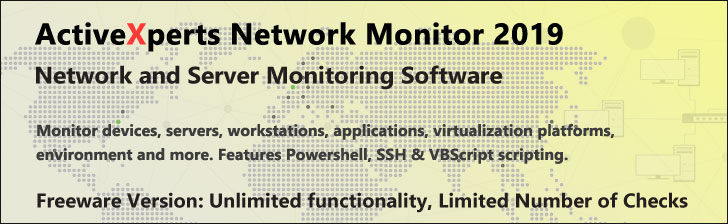
VBScript
VBScript (Visual Basic Scripting Edition) is a scripting language developed by Microsoft for Windows operating systems. A VBScript code must be executed within a host environment. It allows you to interact with the host environment to perform some programming tasks.
A host environment will usually:
- Provide you a specific way to enter your VBScript source code.
- Provide you some basic objects defined in the VBScript core specification.
- Provide you some specific objects to let your code to interact with the host application.
- Provide you additional objects to let your code to access certain operating system resources.
Examples of VBScript host environments:
- Internet Explorer (IE) - Allows you to include VBScript code in HTML documents to be executed while IE is rendering HTML documents on the screen. This is also called client side scripting.
- Internet Information Services (IIS) - Allows you to include VBScript code in HTML documents to be executed while IIS is fetching HTML documents on the Web server to deliver to client machines. This is also called server side scripting.
- Windows Script Host (WSH) - Allows you to include VBScript code in script files to be executed directly on the Windows operating system.
VBScript version history:
- 1996 VBScript 1.0
- 1997 VBScript 2.0 - Renamed to 5.0 later
- 2002 VBScript 5.6
- 2007 VBScript 5.7
VBScript is actually is a limited variation of Microsoft's Visual Basic programming language. Therefore VBScript shares the same language syntax as Visual Basic. Visual Basic can be used to develop stand alone Windows applications. Visual Basic can also be used to write macro codes for other Windows applications like Microsoft Access.