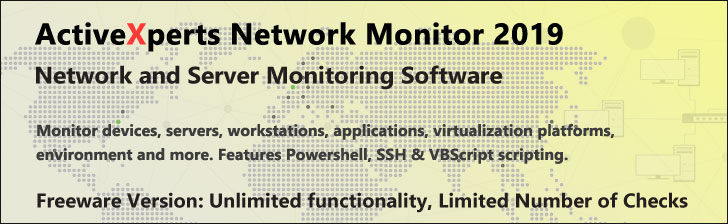You are here:
WindowsManagement.com > Network Security, Firewall & VPN Software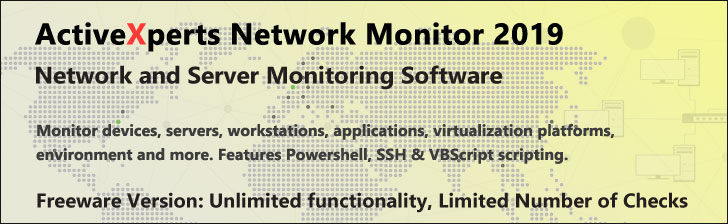
Network Security, Firewall & VPN Software
ActiveXperts Network Monitor 2019 |
|
|---|---|
|
ActiveXperts Network Monitor 2019 is a leading solution for monitoring every aspect of your LAN and WAN network. It proactively manages your network servers, network devices, web servers, databases, etc. It detects and corrects problems before network users start complaining. The product is scalable. It includes a large set of pre-defined, built-in monitoring checks; |
|
|
When problems are detected, you're immediately notified by network message, e-mail, pager, or SMS message. When a failure is detected, the network monitor tool will try to recover the problem by running a system administrator defined program or by restarting a process. The product includes build-in monitor rules for: Active Directory, ADO databases, ADSI, Disk Drives, CPU Usage, Disk Spaces, Event Log (with content checking), Exchange, File Existence (with content checking), FTP sites, HTTP(s) (with content checking), ICMP/Ping, MS SQL Databases, Novell NDS, NNTP news servers, NTDS (NT4 compatible DS), NTP time servers, ODBC Databases, Oracle Databases (SQLNet), POP3 Mail servers, Powershell, Printers, Processes, Services, SMTP Mail servers, SNMP, TCP ports (with handshaking), UDP, UNIX Shell Scripts (RSH), VBScript (custom scripts), WMI and more. ActiveXperts Network Monitor 2015 is a complete solution. Regardless of what you want to monitor, ActiveXperts Network Monitor 2015 supports it all at a cost-effective price. |
|
|
|
Check Point Endpoint Security |
|
|---|---|
|
Check Point Endpoint Security is a single agent that combines all components for total security on the endpoint: firewall, anti-virus, anti-spyware, disk encryption, media encryption (incl.port protection), network access control (NAC) and VPN. This enables security administrators to enroll endpoint security with one single installation. Features:
|
|
CrossTec Secure |
|
|---|---|
|
CrossTec Secure ensures that a computer's vital files and systems are protected and offers instaneous rollback technology that returns the computer to its original state. When the hard-disk recovery feature is enabled, all system files and folders will be continuously monitored and, when required, the system will restore back to a previous point in time quickly and transparently. CrossTec Secure's recovery functionality also allows you to specify folders that are excluded from rollback monitoring and, as such, are always preserved. Whether it's a complete software failure requiring total restoration or specific files, the recovery feature provides complete flexibility. Needless to say, system administrators can also install, manage and perform software restoration remotely. Unlike alternative disk protection systems, CrossTec Secure monitors the disk for changes rather than initially taking a complete snapshot of a computer system. This process results in the almost instantaneous creation and restoration of an image. |
|
|
|
GFI LANguard |
|
|---|---|
|
GFI LANguard is an award-winning vulnerability management solution that provides security scanning, patch management and network auditing. Used by over 20,000 customers worldwide, it identifies all possible security issues as it scans the entire network and, using its extensive reporting functionality, provides the tools needed to detect, assess, report and rectify any threats. |
|
|
Over 15,000 vulnerability assessments are carried out across the network, including virtual environments, using vulnerability check databases based on OVAL (2,000+ checks) and SANS Top 20. Main features:
|
|
|
|
IPSentry |
|
|---|---|
|
PSentry is a Windows based network monitoring software package used by thousands of information system specialists, system administrators, and IT solution providers around the world. When you purchase IPSentry network monitoring software, you are buying a powerful network administration tool which will continuously monitor your internet and intranet servers, routers, modems, databases, services, event logs, and more, 24 hours per day; insuring that your network and devices are functioning properly. If a problem is detected, various alerts, notifications, and actions can be triggered to make sure you are aware of the problem as soon as possible. Like thousands of IT professionals around the world, use IPSentry to stay apprised of potential network issues and keep your network systems, servers, and other devices running smoothly. |
|
|
|
LANScan Network Monitor |
|
|---|---|
|
LANScan Network Monitor records network activity and reports usage in real time via a powerful graphics interface. With LANScan you can quickly view bandwidth utilization, identify network users, view network activity by program type, locate problems, and more. LANScan Network Monitor makes long term network activity logging easy with a simple data logging facility that creates data which can easily be used in any reporting program. LANScan also includes Internet test functions like PING and TRACERT, logging of activity by MAC, IP, IPX and/or Domain name, fast installation, and more. LANScan requires no special hardware or software. This version improves LANScan's performance on larger networks, and adds ARP-based name resolution. |
|
|
|
ManageEngine NetFlow Analyzer |
|
|---|---|
|
ManageEngine NetFlow Analyzer is a web-based bandwidth monitoring and traffic analysis tool that collects, correlates, and analyzes NetFlow version 5, 7, 9 exported from routers to show you which applications are using bandwidth, who are the top talkers and for how long. |
|
|
It also supports sFlow, IPFIX, NetStream and J-Flow. It helps you view in-depth bandwidth reports across your WAN and LAN without having to deploy expensive hardware probes. ManageEngine NetFlow Analyzer uses Cisco's NBAR technology and can analyze and identify application traffic in real time. NetFlow Analyzer supports Cisco CBQoS, which helps in monitoring class based pre policy, post policy usage, drops and queuing. It also generates usage based billing, which helps you keep a tab on the bandwidth usage and thus adding tremendous value to your business. Salient Features:
|
|
|
|
ManageEngine OpUtils |
|
|---|---|
|
OpUtils with its integrated set of 30+ tools that helps network engineers to effectively manage their IT infrastructure. |
|
|
OpUtils with its integrated set of 30+ tools that helps network engineers to effectively manage their IT infrastructure with the following:
|
|
|
|
ManageEngine Security Manager Plus |
|
|---|---|
|
Security Manager Plus is a network security scanner that proactively reports on network vulnerabilities and helps to remediate them and ensure compliance. |
|
|
It provides detailed inventory of the network assets, assesses network vulnerabilities and identifies devices that are exposed. By deploying missing patches/updates and service packs, Security Manager Plus automatically remediates some open threats to the systems. It also provides solutions to mitigate risks, secure IT environment and generates comprehensive audit reports for compliance and understanding. Security Manager Plus offers
|
|
|
|
Network Administrator's Toolkit |
|
|---|---|
|
Network Administrator's Toolkit is a must have set of network management tools designed for the corporate network administration. This toolkit consists of the two components that will monitor your corporate servers availability and performance, and inventory user workstations. |
|
ObserveIT - Session Auditing |
|
|---|---|
|
Free RDP, Citrix, VMWare & SSH Visual Recording |
|
|
Get the free award-winning server monitoring tool from ObserveIT. Record and Replay all user sessions on your network servers. Any remote access or console session is searchable and ready for playback! Protocol-agnostic: ObserveIT records Terminal Server, Citrix, Remote Desktop, VMware, Dameware, VNC and more. You'll be up and running in minutes, and will understand why the world's leading banks, manufacturers, telco and healthcare companies rely on ObserveIT to generate secure compliance audits, to monitor 3rd-party vendors and to improve system uptime. Download Now: FREE! |
|
|
|
Sophos Endpoint Antivirus |
|
|---|---|
|
The comprehensive features in Sophos Endpoint Antivirus can easily replace a number of security individual security products aimed at endpoint protection. In addition to antivirus, it delivers anti-spyware/adware, host intrusion prevention, firewalling, application control, device control, and network access control. Sophos features centralized management for multiple platforms including Windows, Macintosh, Linux/Unix, Netware and Open VMS. |
|
|
|
UserLock |
|
|---|---|
|
Logins are the first line of defense of your network. UserLock provides and enforces granular rules and policies to control and secure network access. |
|
|
UserLock allows you to limit or prevent concurrent logins on your Windows network. You can control interactive sessions, RAS sessions, IIS sessions and set limitations per user, user group, organizational unit. UserLock also allows you to define user access rules to your network restricting them to specific workstations, times (business hours for example) or time quotas. You can follow the session activity in real-time, receive alerts for specific events such as denied logins, close or lock user sessions, and shutdown workstations from anywhere. A report engine is included and provides you detailed and graphical reports. UserLock provides specific features for compliance to major industry regulations, including HIPAA, NIST 800-53, Sarbanes-Oxley, NISPOM Chapter 8, PCI, Bâle II, ICD 503. |
|
|
|
Vulnerability Management |
|
|---|---|
|
In an environment with a rapidly growing number of network vulnerabilities and increased sophistication of network attacks, a new proactive approach towards network security is needed. Traditional defense mechanisms, such as firewalls, antivirus software and intrusion detection, need to be complemented as attacks bypass these layers of protection by directly targeting network weaknesses. Outpost24 provides an easy to deploy and user friendly solution to continuously assess your risk exposure. Using our automated services is like having a highly skilled security team constantly probing your network to discover vulnerabilities. Identified vulnerabilities are rated and reported together with recommended remedy. The process of correcting identified vulnerabilities is supported by workflow tools for delegating remediation tasks to appropriate administrators. The results can also be compared over time, to monitor trends in risk exposure. |
|
|
|
WhatsUp Gold |
|
|---|---|
|
WhatsUp Gold, the scalable enterprise version of the original WhatsUp product, has been designed for large, hierarchical networks. With an all-new multithreaded architecture, WhatsUp Gold monitors multiple maps and/or multiple subnets simultaneously. By providing multiple monitoring views of the core network database, WhatsUp Gold allows you to view critical network information to determine the status of your networks. It features more intelligent network mapping, a more open architecture, enhanced monitoring tools, and much more. |
|
|
|
ZoneAlarm |
|
|---|---|
|
ZoneAlarm is designed to protect your DSL or cable-connected PC from hackers. This program includes four interlocking security services: a firewall, an Application Control, an Internet Lock, and Zones. The firewall controls the door to your computer and allows only traffic that you understand and initiate. The Application Control allows you to decide which applications can and cannot use the Internet. The Internet Lock blocks Internet traffic while your computer is unattended or while you are not using the Internet, and it can be activated automatically with your computer's screensaver or after a set period of inactivity. Zones monitor all activity on your computer and alert you when a new application attempts to access the Internet. |
|
|
|