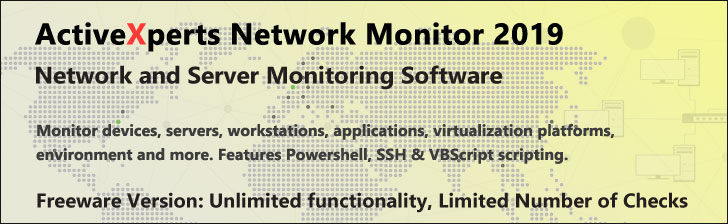You are here:
WindowsManagement.com > Protocol and Traffic Monitoring Software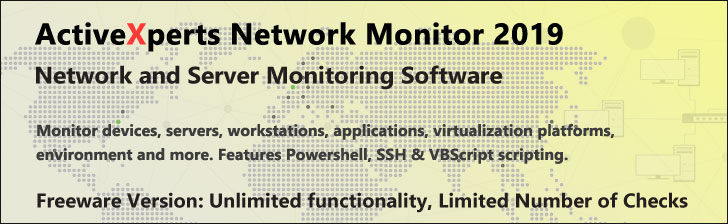
Protocol and Traffic Monitoring Software
ActiveXperts Network Monitor 2019 |
|
|---|---|
|
ActiveXperts Network Monitor 2019 is a leading solution for monitoring every aspect of your LAN and WAN network. It proactively manages your network servers, network devices, web servers, databases, etc. It detects and corrects problems before network users start complaining. The product is scalable. It includes a large set of pre-defined, built-in monitoring checks; |
|
|
When problems are detected, you're immediately notified by network message, e-mail, pager, or SMS message. When a failure is detected, the network monitor tool will try to recover the problem by running a system administrator defined program or by restarting a process. The product includes build-in monitor rules for: Active Directory, ADO databases, ADSI, Disk Drives, CPU Usage, Disk Spaces, Event Log (with content checking), Exchange, File Existence (with content checking), FTP sites, HTTP(s) (with content checking), ICMP/Ping, MS SQL Databases, Novell NDS, NNTP news servers, NTDS (NT4 compatible DS), NTP time servers, ODBC Databases, Oracle Databases (SQLNet), POP3 Mail servers, Powershell, Printers, Processes, Services, SMTP Mail servers, SNMP, TCP ports (with handshaking), UDP, UNIX Shell Scripts (RSH), VBScript (custom scripts), WMI and more. ActiveXperts Network Monitor 2015 is a complete solution. Regardless of what you want to monitor, ActiveXperts Network Monitor supports it all at a cost-effective price. |
|
|
|
Cisco IOS NetFlow |
|
|---|---|
|
Cisco IOS NetFlow efficiently provides a key set of services for IP applications, including network traffic accounting, usage-based network billing, network planning, security, Denial of Service monitoring capabilities, and network monitoring. NetFlow provides valuable information about network users and applications, peak usage times, and traffic routing. Cisco invented NetFlow and is the leader in IP traffic flow technology. NetFlow version 9, the latest Cisco IOS NetFlow innovation, is a flexible and extensible method to record network performance data. It is the basis of a new IETF standard. Cisco is currently working with a number of partners to provide customers with comprehensive solutions for NetFlow-based, planning, monitoring and billing |
|
|
|
Colasoft Capsa |
|
|---|---|
|
Capsa is a portable network analyzer application for both LANs and WLANs which performs real-time packet capturing capability, 24x7 network monitoring, advanced protocol analysis, in-depth packet decoding, and automatic expert diagnosis. Capsa's comprehensive high-level window view of your entire network, gives quick insight to network administrators or network engineers allowing them to rapidly pinpoint and resolve application problems. With the most friendly user interface and the most powerful data packet capture and analysis engine in the industry, Capsa is a necessary tool for network monitoring. |
|
|
|
Distinct Network Monitor |
|
|---|---|
|
Distinct Network Monitor translates complex protocol negotiation into natural language, pinpointing where errors occurred. Not only is it easier to use than any other competing products, but it also translates the packet negotiation into natural language, something no other network protocol analyzer does. Distinct Network Monitor also captures several network traffic statistics for the network segment being monitored and provides a graphical representation of the statistics gathered. This feature may be used together with packet sniffing or on its own. When used on its own, the statistics can potentially span most of the network if Distinct Agents are installed on one system per subnet or switch. Feature Summary: Captures network traffic and interprets it in plain English. Gives an intelligent interpretation of what actually happened on the network. Imports packet trace files taken with other networks analyzers and views them in Distinct’s plain English format. Supports high speed and wireless networks. Supports 10/100/1000 Mbps Ethernet and wireless TCP/IP adapters and 4/16 Token Ring cards. Works over serial line with a PPP connection. It allows you to filter at any level. You may filter the capture itself to avoid the collection of unnecessary packets and reduce the size of your capture. You may also filter a captured file and save the packets filtered to a new, smaller, more manageable file. Has a Remote IP Sniffing capability through its Agents. Gathers statistics related to the traffic seen by the system it is running on. It includes the ability to produce statistical reports in HTML format. Exports the network packet trace. This allows you to make use of the data gathered right in your application. Packet header information may be exported in a comma separated format (CSV) for use with Excel or imported into a database. Supports a wide range of protocols. It includes parsers for the most important protocols of the Internet including IP, TCP, UDP, HTTP, SMTP, FTP, POP3, IMAP, LDAP, H323, SIP, etc. |
|
|
|
ManageEngine NetFlow Analyzer |
|
|---|---|
|
ManageEngine NetFlow Analyzer is a web-based bandwidth monitoring and traffic analysis tool that collects, correlates, and analyzes NetFlow version 5, 7, 9 exported from routers to show you which applications are using bandwidth, who are the top talkers and for how long. |
|
|
It also supports sFlow, IPFIX, NetStream and J-Flow. It helps you view in-depth bandwidth reports across your WAN and LAN without having to deploy expensive hardware probes. ManageEngine NetFlow Analyzer uses Cisco's NBAR technology and can analyze and identify application traffic in real time. NetFlow Analyzer supports Cisco CBQoS, which helps in monitoring class based pre policy, post policy usage, drops and queuing. It also generates usage based billing, which helps you keep a tab on the bandwidth usage and thus adding tremendous value to your business. Salient Features:
|
|
|
|
ManageEngine VQManager |
|
|---|---|
|
ManageEngine VQManager is a VoIP QoS monitoring & analysis software that can monitor any VoIP device that supports SIP/ H.323/ Cisco Skinny and RTP/RTCP. The passive monitoring solution analyzes every VoIP packet that traverses the network to provide indepth details on the associated VoIP call's set-up and connection, quality and performance. |
|
|
VQManager aids troubleshooting VoIP calls for failures and quality deterioration through instantaneous reports, self-configurable alerts & in-depth fault probing -- all from a single web interface. With over 25 built-in reports, VQManager also gives network administrators comprehensive insight about bandwidth usage and traffic patterns over time. VQManager monitors over 200,000 VoIP devices globally and is helping Network Administrators manage optimal VoIP service levels in their networks. It requires no other special hardware/software for support and it's remotely accessible, user-friendly interface saves precious time & greatly improves administrator productivity. With minimal to zero deployment, VQManager is your fastest and most cost-effective way of ensuring an optimized VoIP communication infrastructure. All features come in-built in a single download file of 33MB. VQManager provides:
|
|
|
|
Wireshark |
|
|---|---|
|
Wireshark is a free network protocol analyzer for Unix and Windows. It allows you to examine data from a live network or from a capture file on disk. You can interactively browse the capture data, viewing summary and detail information for each packet. Wireshark has several powerful features, including a rich display filter language and the ability to view the reconstructed stream of a TCP session. |
|
|
|